
HTW Stylized Environment – Welcome To Dunsmouth
QUICK SUMMARY:
Projekt – Creation of a stylized environment inside Unreal 4.
What I have done – I did the whole scene from scratch, creating every asset inside 3DsMax and sculpt details on them with ZBrush, smartmaterial inside Substance Painter and then handdetailing them via Photoshop.
I used OpenLand for the landscape and Groundgenerator for a few landscape textures. Mix between backed and realtime lighting.
The project is divided in two parts – the presentation in the first half (with renderings and videos) and a workflow breakdown in the second half.
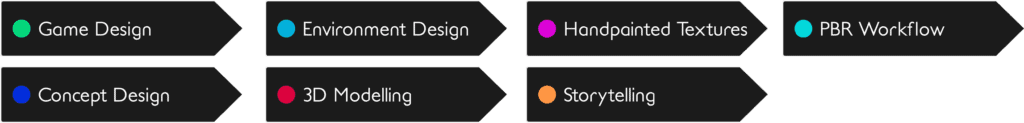
I. Renderings And Presentation

Showcase – Please open the video in Youtube if it wont play on my website.







For my 3D Technik course at the HTW Berlin I created a stylized environment from scratch – with a heavy focus on special asset creation and storytelling.
As a starting point I decided to visualize the environment from a shortstory I wrote. A small coastal village in northern England called Dunsmouth is the setting for horrific events involving a cult and mysterious old cavern entrance in the middle of the town leading down to a massive structure…
I strived for a warm fantasy feeling rather than a creepy horror atmosphere. The scene depicts the entrance to the town but sun is setting and soon the night will take over – bringing out the dark secrets of the night.
II. Concept / Blocking The Scene
Though I worked on stylized projects before, creating a complete level with it’s own unique assets was definitely a challenge – especially when it comes to the artstyle.
As usuall I used MIRO to lay out my project but also my whiteboard at home to write done thoughts and ideas. Prepwork was the name of the game and I started to gather ressources and inspiration for the architecture in my level. The prepping helped me define every aspect of my scene before I dived into 3D.
From colour studys, greyscale sketches and a rough blockout with scribbles – the scene slowly started to take shape inside my head.
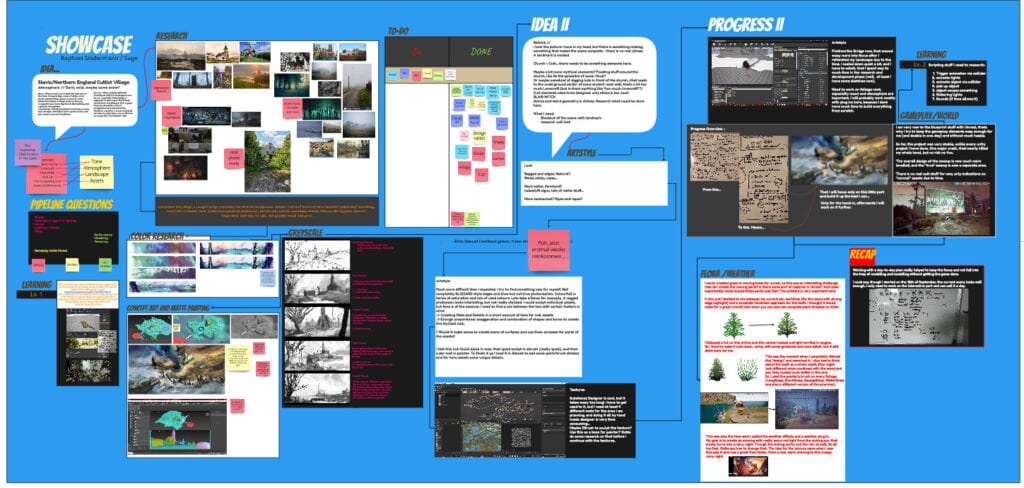
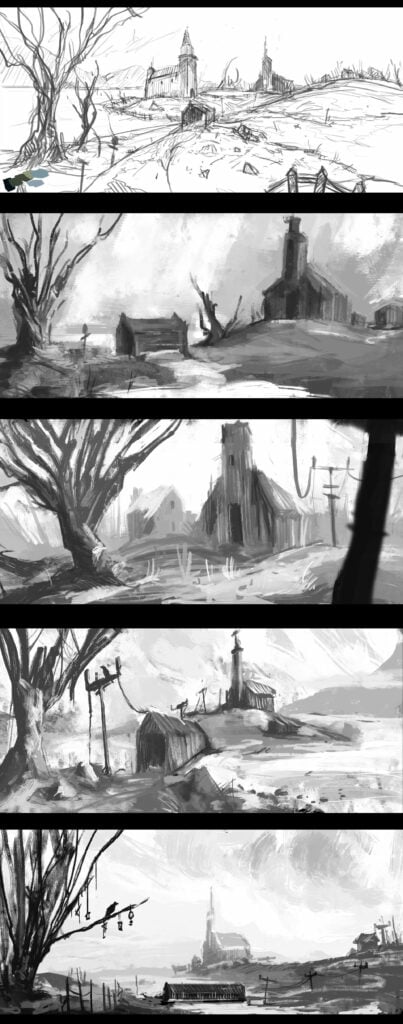
The thumbnails helped to decide in which direction I wanted to go. Furthermore I prepared a little Blockout in 3DsMax. It depicts my original idea, the village center with the church. I later on settled for the entrance of the village due to the time constraint of two weeks and re-adjusting the scope of my project. The blockout was also my starting point for a concept piece to further visualize my idea.
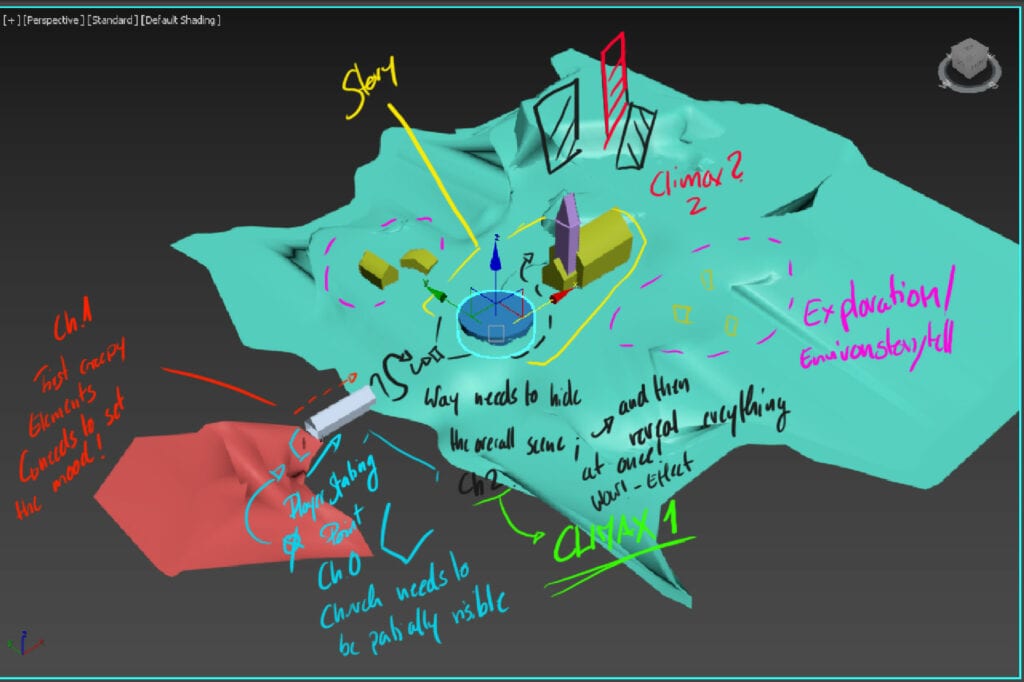
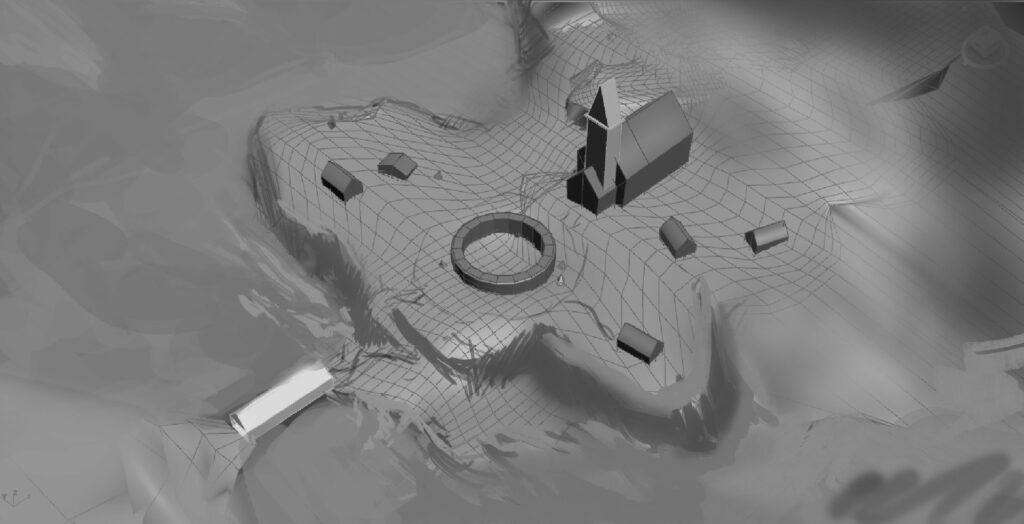

With the prep work done I felt confident to work in Unreal 4.
III. Asset Creation
The most important part of this project was finding the right angle to tackle the artstyle. Drawing the assets I had in mind into my sketchbook helped exaggerate form and shapes and in the end I found a way to give it a unique look – whilst 3D assets have stronger edges to them they also were textured PBR style. Then I brushed over the texture to give it a painterly look. I wanted to preserve the „realistic“ property’s of metal, stone, wood and so on and give it a twist.
I chose another approach for grass or the foliage of the trees. They are completely handrawn and together with the PBR materials of the 3D assets it creates this very warm and fantasy-like atmosphere.
All the PBR materials were created from the ground up in Substance Painter. From stone to metal, every material was created from scratch and then „refined“ with some texture work in Photoshop or 3DCoat. I also used Openland to enable VRT texturing for my assets.

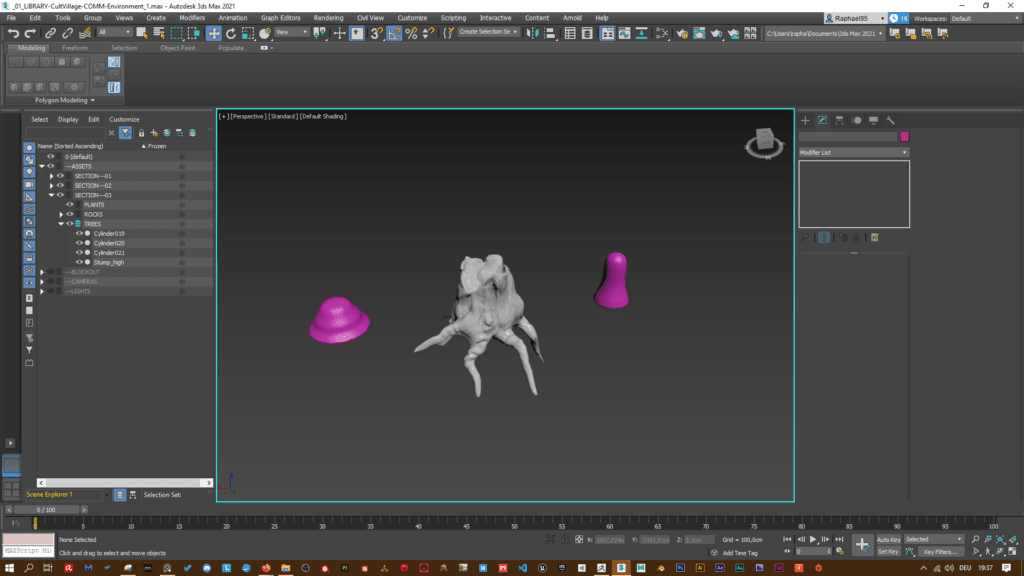
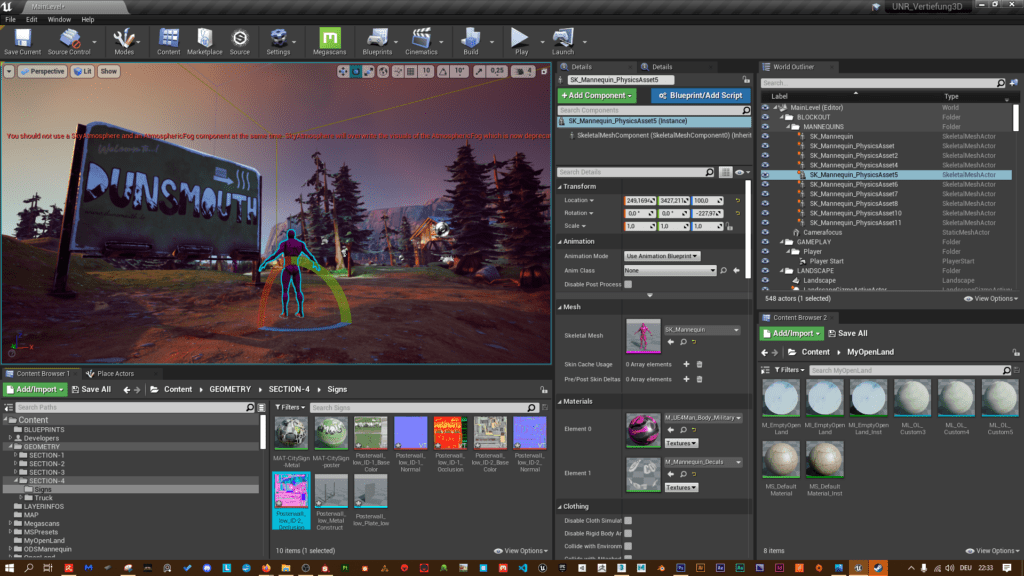
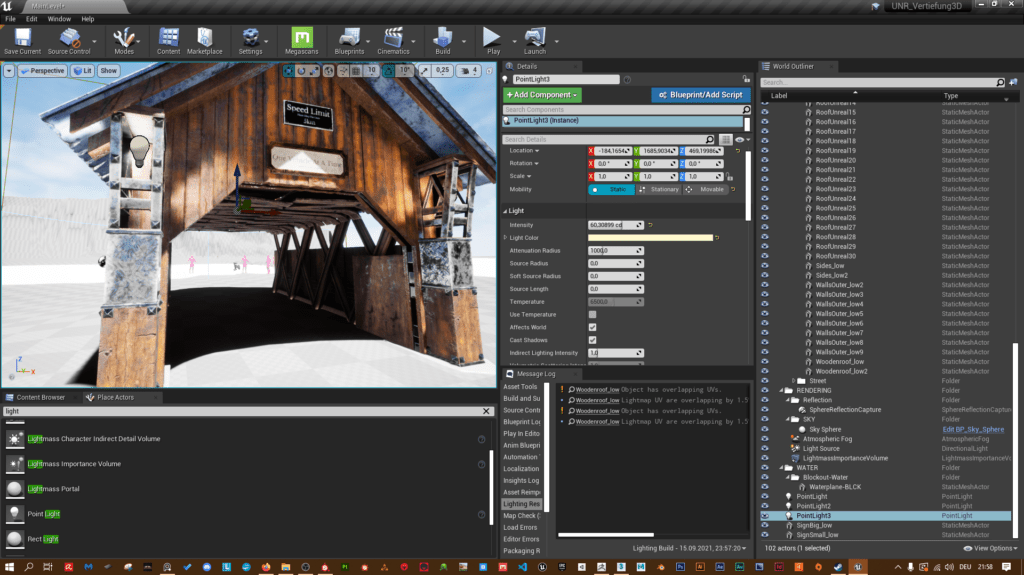
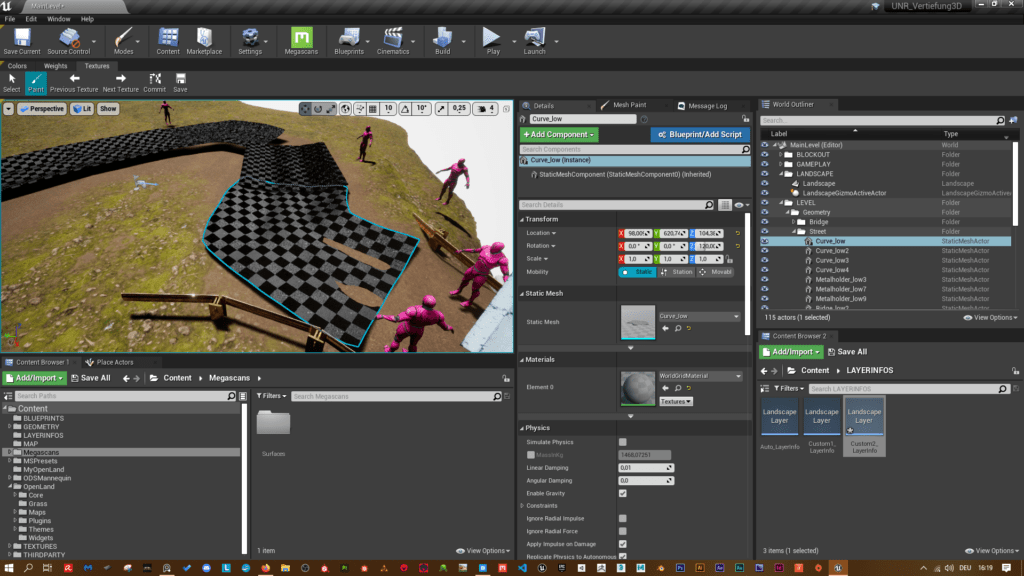
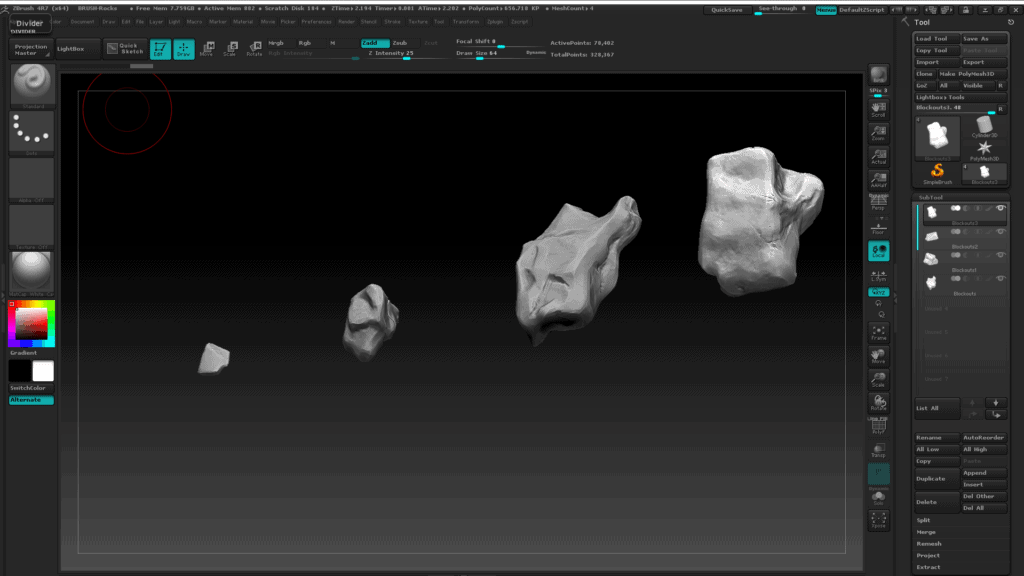
A huge focus was the modularity of the different assets. How could I populate a scene well enough without having every stone look the same? I approached the sculpting from a different angle and tried to make every side look unique. This approach worked well with the tree-stumps as well since I only had to rotate them in order to use them multiple times without obvious repetition.
The foliage is a mix between 2D and 3D. Every kind of foliage was drawn in Photoshop. I exported the maps (Albedo, Opacity, Roughness) and imported the Albedo into 3DsMax. I used the texture as a base to „build“ a bushy looking mesh for the plant or stretched and twisted the plane if it was for a tree.
Back in Unreal I created a material that also enabled the foliage somewhat to move with the wind. This brought the scene to life with the lighting.
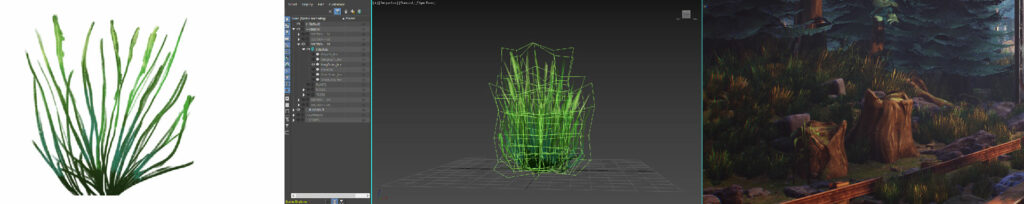

Another aspect that helped bring everything together was the use of decals. I drew a few splooshes and grunge textures in Photoshop and used these inside Unreal to make the transitions between certain assets or landscape areas much smoother.
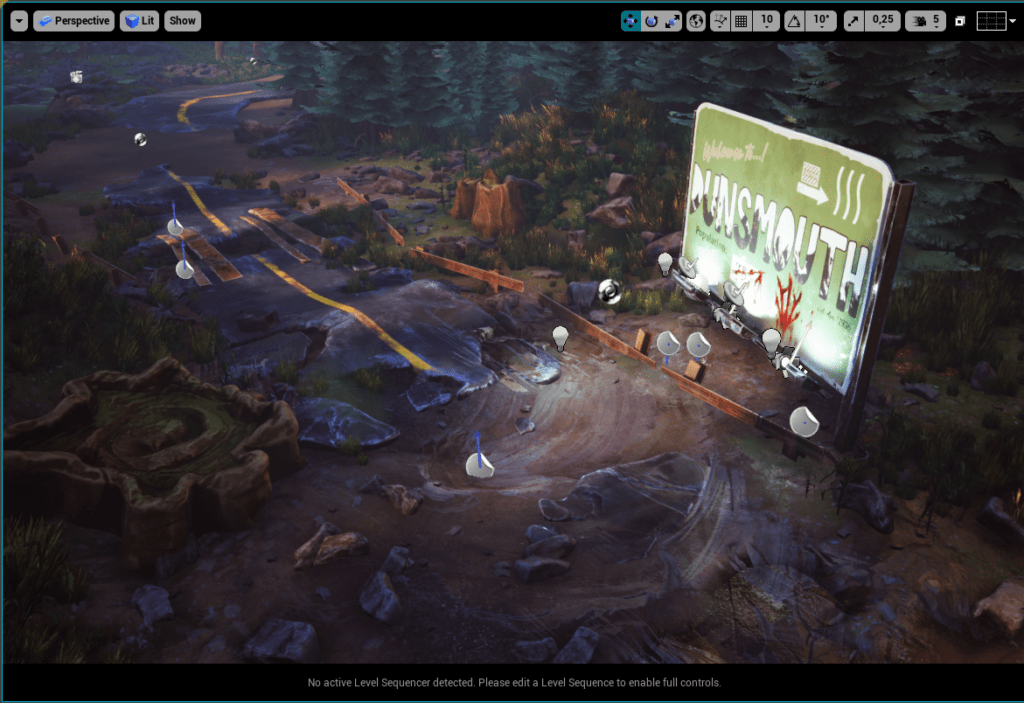
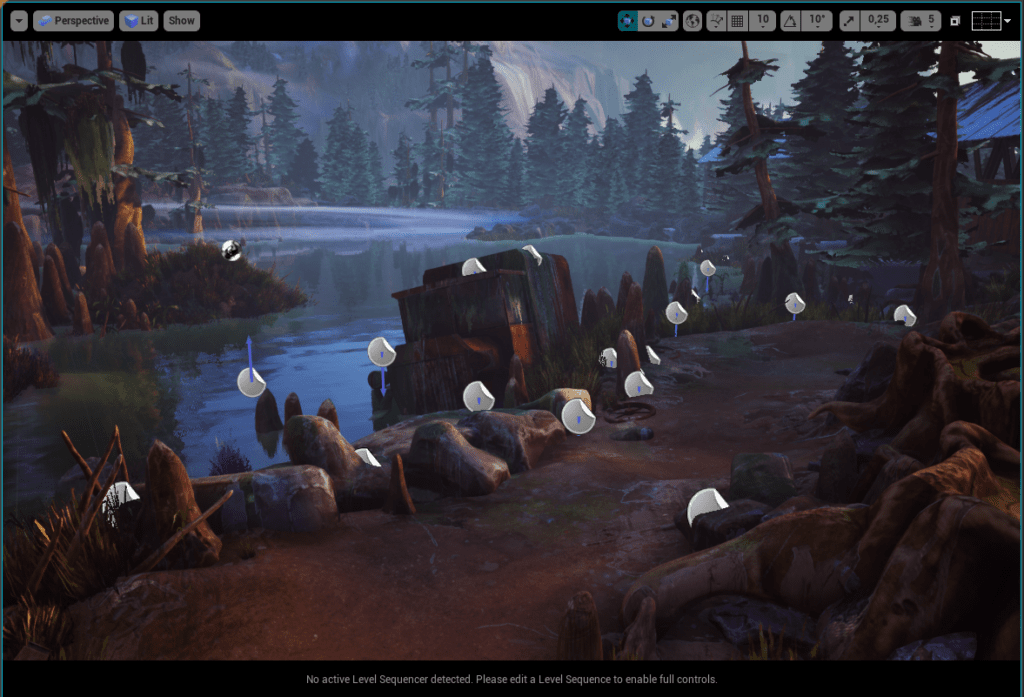
III. Workflow
For the project I used three important Plug-Ins. OpenLand, which enabled a much easier texturing of the terrain. Groundgenerator that came with some great stylized materials for the terrain. I tried to create my own in Substance Designer, but due to the limited time I happily used the many different textures from Groundgenerator. And lastly CPP Weather. It was okayish to work with – it was free at the time in the Marketplace. I later settled for a mix of baked lighting since the plug in did some really weird stuff with my shadows – after I fixed that I was good to go with rendering the sequences for the video!
Welcome To Dunsmouth, 2022