
HTW Unity Sidescroller – Jonny Cringe
The project is divided in two parts – the presentation in the first half (with renderings and videos) and a workflow breakdown in the second half.
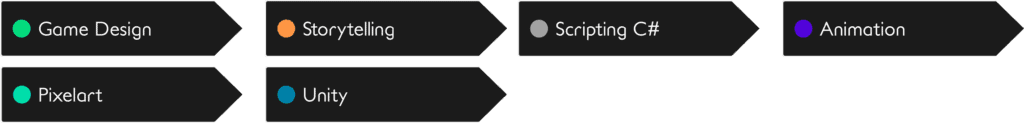
I. Renderings And Presentation





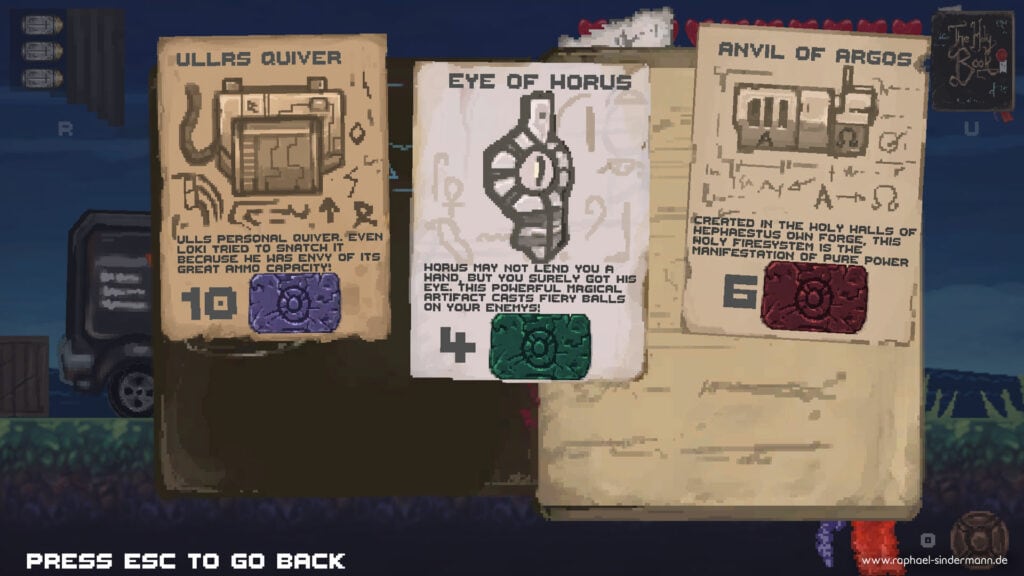
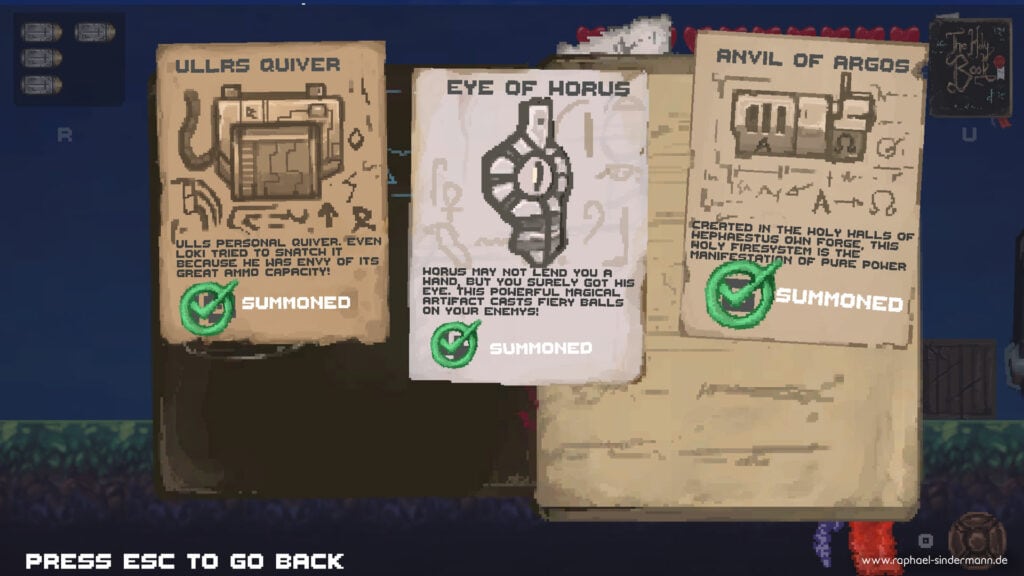

The very first project I completed in a two week jam at the HTW Berlin in the second term. I decided to include it in my portfolio since it layed the foundation for my skills I aquired since then.
In the following block I will go into the making-off the project.
II. The Jam
This project was supposed to be the very first sidescroller experience we students create in our second term as a team. Unfortunately the pandemic hit hard in Germany and thus we were forced to resort to online courses and worked on our own. Even though the learning opportunity’s via the university were limited I tried my best to get out of my comfort zone and try new things with the project.
Scripting is not entirely new to me since I created a short FPS-experience for my final degree at the BEST-Sabel Designschool. But I wanted to go further and write code for new systems and new ideas.
One thing I wanted to make sure is on-point was player-feedback and player-feel. I thought about an upgrade system that not only enables the player to use new skills but also feels satisfying and meaningfull.
III. The Artstyle
One thing I always wanted to do was creating a GBA game. It is the handheld I grew up with and I have very fond memory’s off (Warioland 4 for example). Creating pixelart that matches this kind of aesthetics was always on my list.
In the end it came out much more blocky but the very intense colours of the GBA inspired me a lot. Especially one of the upgrades for the player(a little flying eye) has bright blues and golden hues in it that shine in front of the dark night sky of the game.
I also created a fake screenshot to better visualize how the HUD could be implemented.
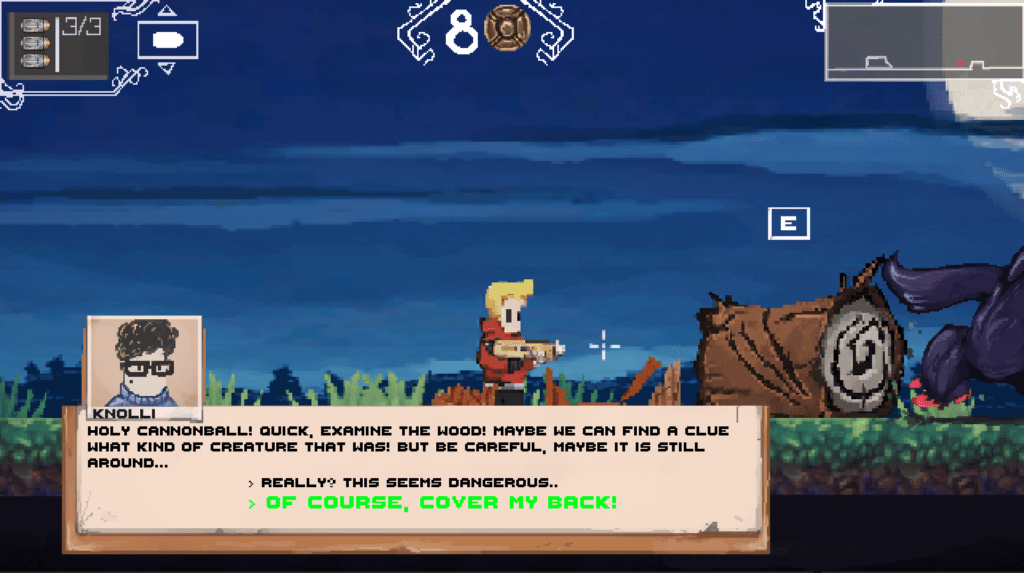
IV. Creating The Game
MIRO was my tool of choice to layout the project and work on the different logistic areas. I started with outlining the character and pushing myself learning how to create pixelart – something I never done before but always wanted to try.
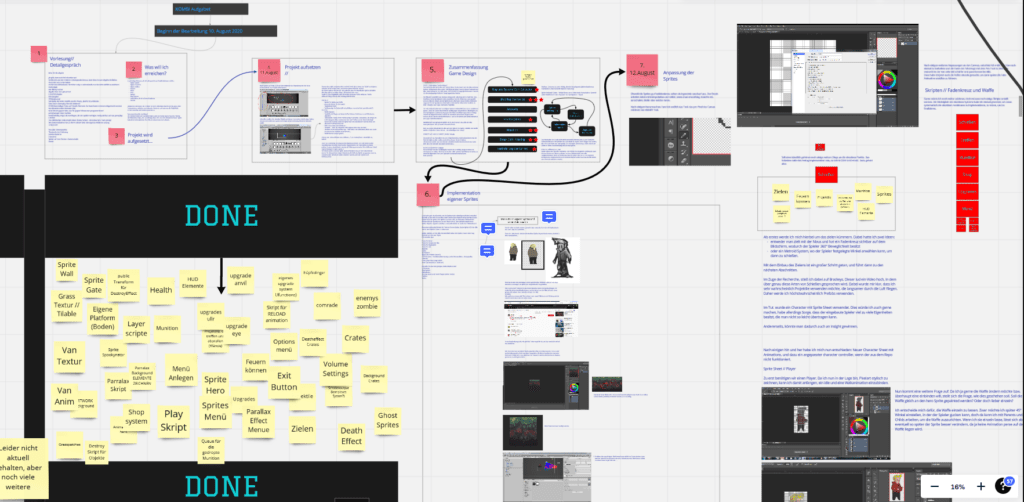
I needed to to make the character stand out in front of the background thus choosing the colour palett was incredibly important – since I decided on my topic early in development (ghosthunter shooting ghosts in an old mansion) I kinda knew in which direction the palett should go.
Blues for the background (the night sky and landscape). Greens and whites for the enemys (the greens for the zombies I wanted to add and white for the ghosts) and the main character a bright red with yellow hair. This made him standout and clearly readable and always visible if the action would get out of hand. Especially for a sidescroller where the perspective can be quite limited it’s important to always communicate a clear position of every POI.
Since the game was about „shooting ghosts“ I knew where I could implemend the upgrades for the player – the weapon. The „Spookynator“ is a divine weapon against the forces of evil and the upgrades were unique as well. The story doesnt resolve around a single mythology thus enabling me going really creative with what could be a helpfull tool for the player.
While testing these systems I also had to figure out on how to implement them into Unity. Whilst I am no stranger to coding it still was a challenge to get the different aspects of the game to interact whitch each other – especially the upgrade system. When the player buy’s an upgrade, the script of the player gets altered – either more damage or more ammunition. I decided to keep the gun and player stats in one script for easier alteration.
The UI was done via sprite animations and overlaying triggers. Once the player collect’s enough coins the blocks from the buy button vanish and enable a purchase – then the script checks the ammount of coins and enables/disables the other upgrades, if enough or not enough coins are still available.
Due to the time constrain I wasnt able to polish every little kink, but the playtesters liked the core loop!
V. The Enemy’s And Interaction
Nex to the ghosts I also included a zombie arm that reaches for the player and dealing damage when touched. But these entities needed a certain something to make it more satisfying to deal with them – destruction.
Once the zombie arm is destroyed it explodes in pieces that act with the environment and stack on top of each other. This will always be different, because they actually have physics.
This lead me to implement a similiar system for all the breakable objects in the game. Well, at least I planned to do that, but I managed to make the crates destructable – after that I had to switch gears to finish the level with a bang.
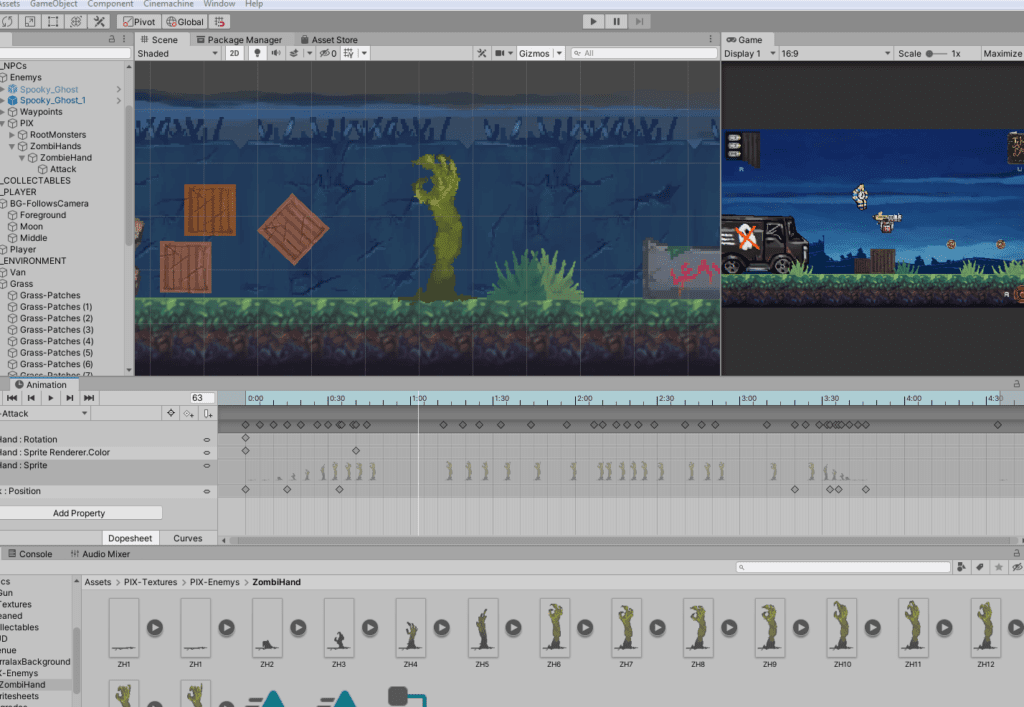
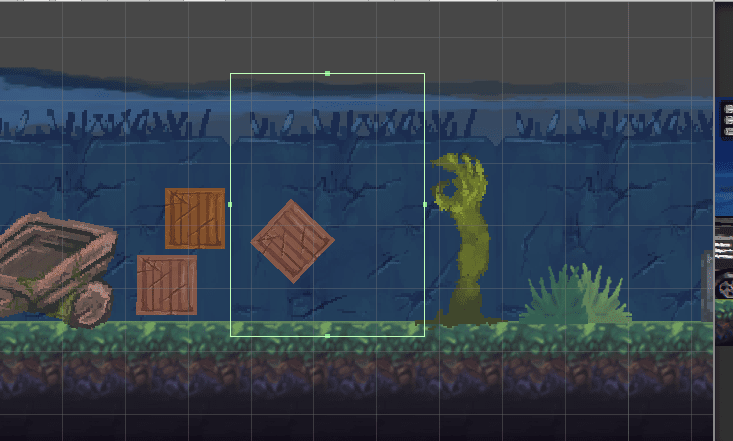
VI. The Chef
Introducing the boss of the level – the chef. The game was supposed to have some sort of „goal“ so that the play-testers had something to archive. The main idea for the game was to lead the player through the mansion and destroying ooze-generators that alter the reality of the house with multiple mini-bosses. But I had to adjust the scope and settled with one boss-fight to simulate some kind of resolution.
The fight consists of 3 stages.
In the first stage the player can walk freely on the ground and use the platforms. The chef attacks with throwing knifes the player has to avoid.
Once enough damage is dealt, the sprite of the creature changes, showing tears and holes. A strange liquid fills the room and thus making the ground a hazard zone.
The liquid raises higher and the chef throws two knifes at the player making it even harder to juggle between jumping the platfirms and avoiding the knifes.


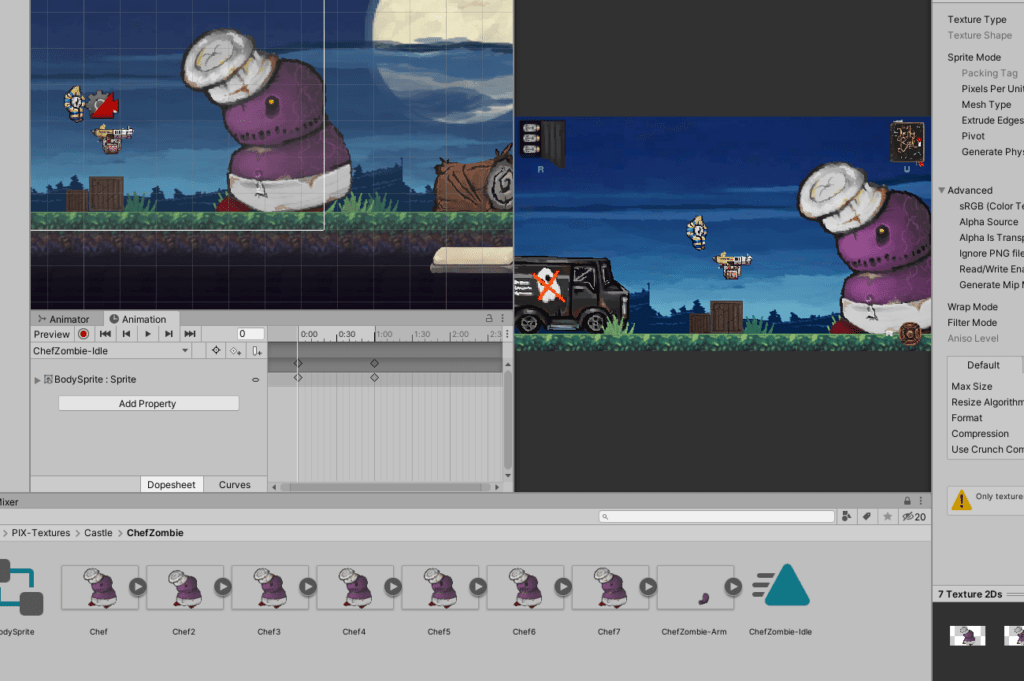
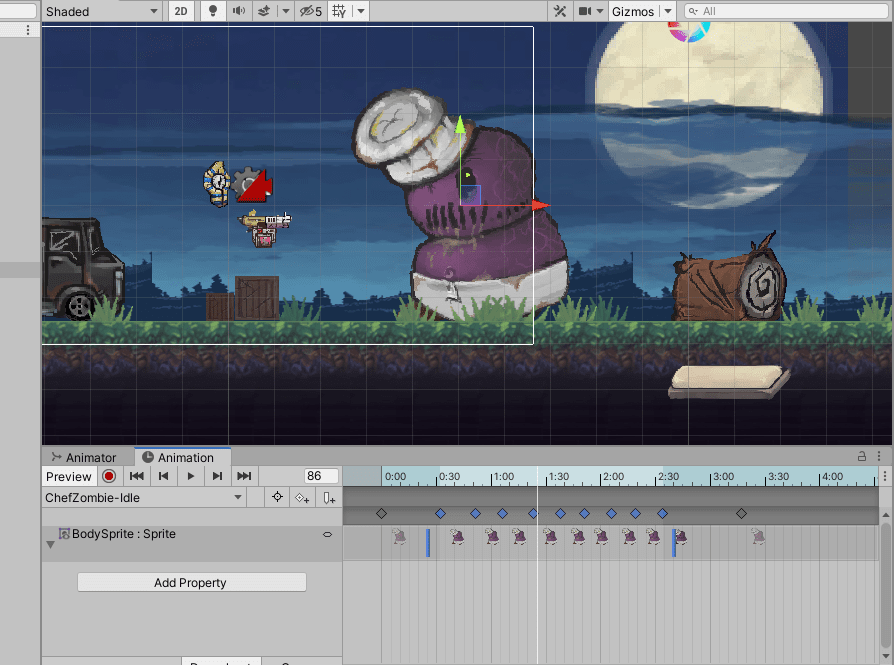

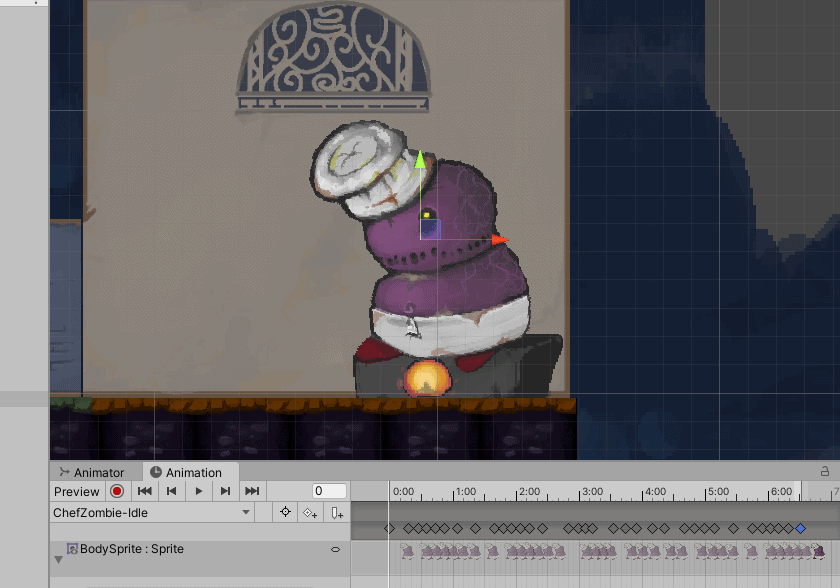
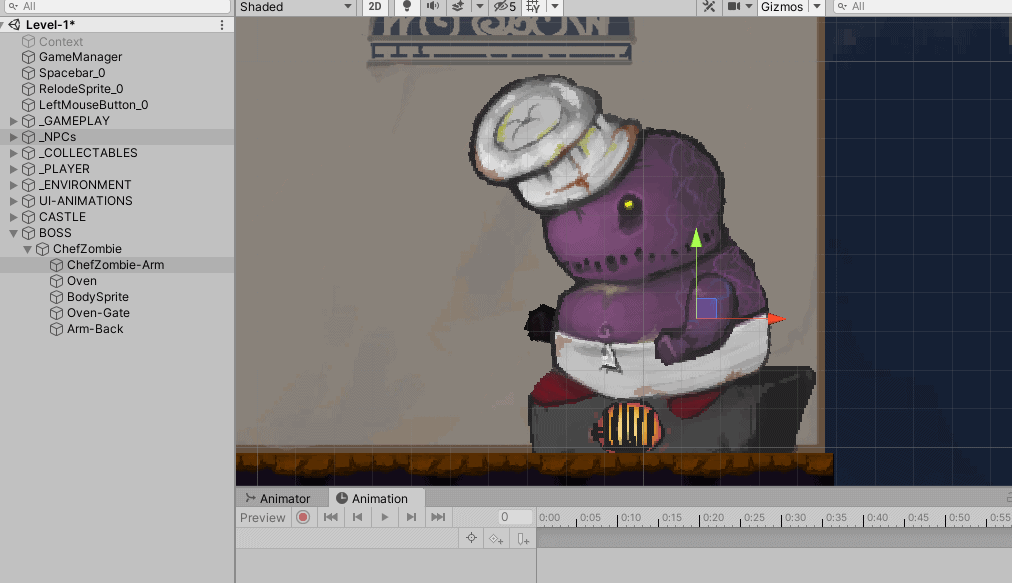
VII. Reflection
Even though the project has some edges here and there it laid a great groundwork for my future projects. I was able to incorporate a lot of my scripting experiences from my previous project but also learned a ton of new things.
This project was done in two weeks at the HTW Berlin 2020